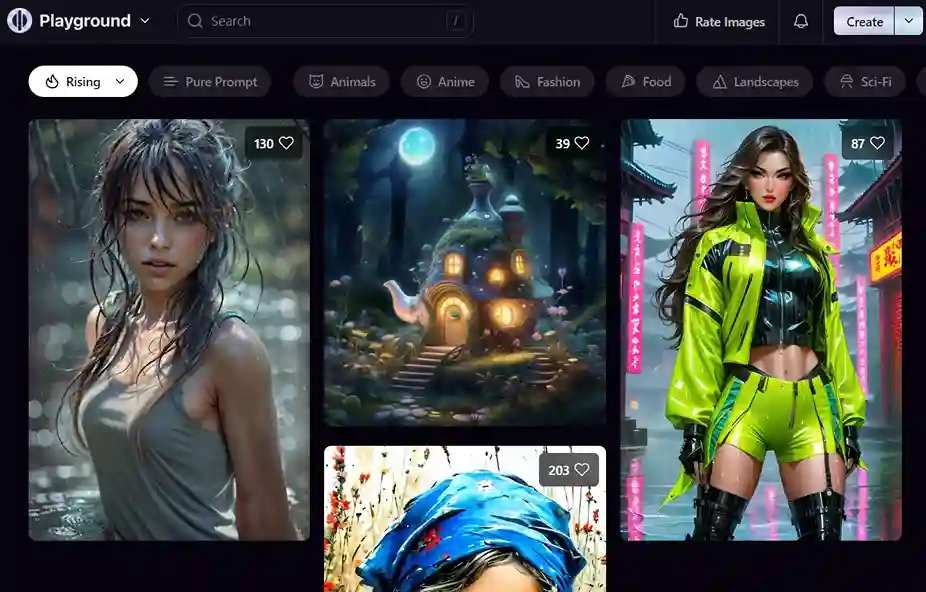
Playground
Create a best image with the help of Text
What is Playground ?
Playground AI एक नया AI tool है जो आपको सिर्फ शब्द बताकर (text prompt) तस्वीरें बना देता है. आप जो भी टेक्स्ट बॉक्स में लिखते हैं,
Playground ए.आई. उसी से एक नई तस्वीर बना देता है.
जैसे आप लिखते हैं "एक अंतरिक्ष यात्री चांद पर चल रहा है" तो Playground ए.आई. आपको एक ऐसी तस्वीर दिखाएगा जिसमें वाकई में एक अंतरिक्ष यात्री चांद की धरती पर चल रहा होगा! यह एक नि:शुल्क ऑनलाइन टूल है.
Features of Playground
Ease of use
Playground एआई यूज करना बहुत ही आसान है. कोई मुश्किल सॉफ्टवेयर डाउनलोड या सीखने की जरूरत नहीं. बस वेबसाइट पर जाएं, अपना शब्द लिखें (प्रॉम्प्ट दें) और कुछ ही सेकंड में अपनी तस्वीर पाएं.
Various types of artwork
आप चाहते हैं आपकी तस्वीर असली जैसी हो, पिक्सल वाली हो या किसी मशहूर कलाकार के स्टाइल में, Playground एआई सब कर सकता ,जैसा आप सोचेंगे आपके लिए वैसी इमेज बना के दे देगा .
Modify and retouch photos
सिर्फ तस्वीर बनाना ही नहीं, Playground एआई आपको उन्हें बदलने की सुविधा भी देता है. आप अपना शुरूआती शब्द (प्रॉम्प्ट) बदल सकते हैं, तस्वीर के खास हिस्सों को ठीक कर सकते हैं और देख सकते हैं कि एआई आपके बदलावों को कैसे अपनाता है.
Free and paid options
Playground एआई एक फ्री प्लान देता है जो आपको रोज 1000 तस्वीरें बनाने देता है. अगर आप और भी ज़्यादा फीचर्स और हाई resolution वाली तस्वीरें चाहते हैं तो पेड प्लान ले सकते हैं.
Use Case of Playground
Playground ए.आई. कई तरह के क्रिएटिव कामों के लिए फायदेमंद है. आइए देखें कुछ उदाहरण:
Artists and designers
नए आइडिया निकालने और शुरुआती डिजाइन बनाने के लिए.
Marketers
सोशल मीडिया पोस्ट और विज्ञापन के लिए आकर्षक तस्वीरें बनाने के लिए.
Bloggers and writers
अपने लेखों और ब्लॉग पोस्ट के लिए illustrations बनाने के लिए.
Teachers and students
मुश्किल चीजों को समझाने और कल्पनाशक्ति बढ़ाने के लिए विजुअल एड्स बनाने के लिए.
How to Use Playground
Playground एआई एक आसान टूल है, लेकिन चलिए इसे हिंदी में इस्तेमाल करने का तरीका थोड़ा और विस्तार से समझते हैं:
- वेबसाइट पर जाएं (Visit the Website):
सबसे पहले गूगल पर जाकर "Playground AI" सर्च करें या सीधे https://playground.com/ पर जाएं.
- टेक्स्ट प्रॉम्प्ट लिखें:
वेबसाइट खुलने पर आपको स्क्रीन के बीचों बीच एक टेक्स्ट बॉक्स दिखेगा. इसी बॉक्स में वो शब्द लिखें जिन्हें आप तस्वीर में देखना चाहते हैं. जितना बेहतर आप शब्दों का वर्णन करेंगे, उतनी ही अच्छी तस्वीर बनेगी. उदाहरण के लिए आप लिख सकते हैं "एक बर्फीले पहाड़ पर सूर्यास्त का नज़ारा" या "एक अंतरिक्ष यान किसी रंगीन ग्रह के पास से गुजर रहा है."
- कला शैली चुनें :
टेक्स्ट बॉक्स के नीचे कई तरह की कला शैलियाँ (आर्ट स्टाइल्स) दी हुई हो सकती हैं. आप अपनी पसंद के अनुसार कोई शैली चुन सकते हैं, पेंटिंग, स्केच, कार्टून, या फिर कोई फेमस कलाकार की स्टाइल. अगर आप कन्फ्यूज्ड हैं तो इसे खाली छोड़ दें.
- जेनरेट बटन दबाएं:
जब सबकुछ सेट हो जाए, तो टेक्स्ट बॉक्स के नीचे "जनरेट" (Generate) बटन दबाएं. कुछ ही सेकंड्स में Playground एआई आपके शब्दों के आधार पर एक तस्वीर बनाकर दिखाएगा.
Playground एआई एक ऐसा टूल है जो आपकी क्रिएटिविटी को नई ऊंचाई पर ले जा सकता है. तो देर किस बात की? आज ही Playground एआई को ट्राई करें और देखें आप कौन सी कमाल की तस्वीरें बना सकते हैं!
Package
Free |
| Features |
| Create 100 images per day
use images commercially |
Pro |
|---|
| $15 per month |
| Features
Create 1,000 images per day Use images commercially No limits on image dimensions up to 1M pixels No limits on quality and details (steps) Faster image generation High quality download (PNG) Permanent Private mode Unlimited presets 100 creative upscales per month Unlimited subtle upscales, presets, prompt expansions Search all your images |
Turbo |
|---|
| $45 per month |
Features
|
Disclaimer: All information has been taken by tools owner websites. Which is publicly available for everyone?
we are just providing information for educational purpose so you can take informed decision.
we (AiAdvanceTools.com) not responsible for any issue or legal concern.
you should visit tool`s website respectively before use them.
Plan & Pricing
Playground 0 reviews
Write Your ReviewThere are no reviews yet.
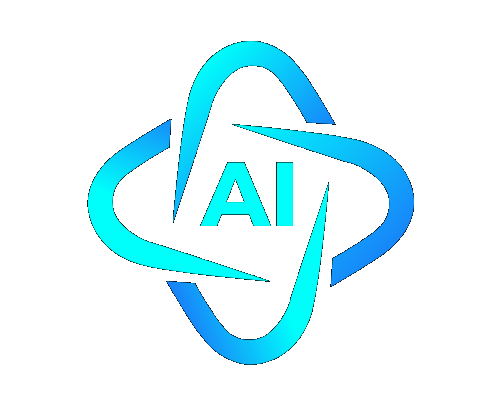
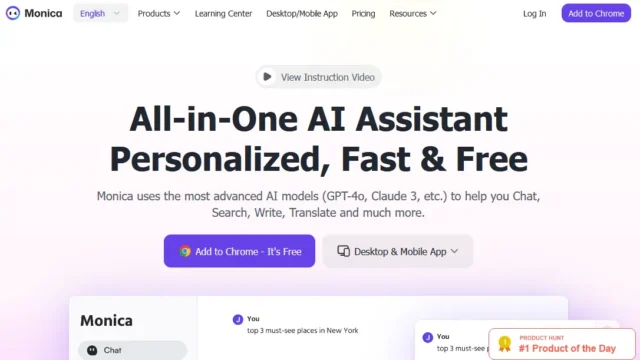
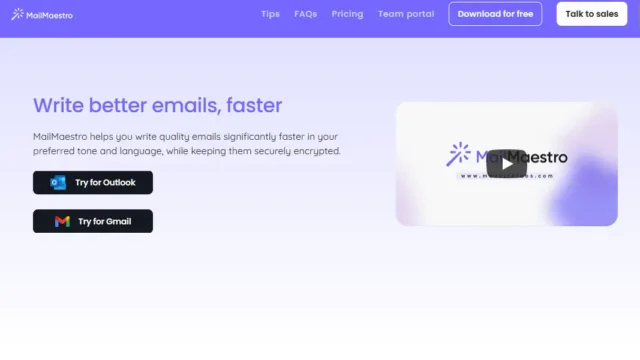
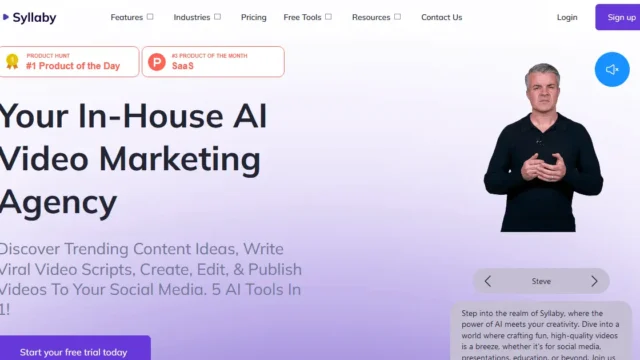
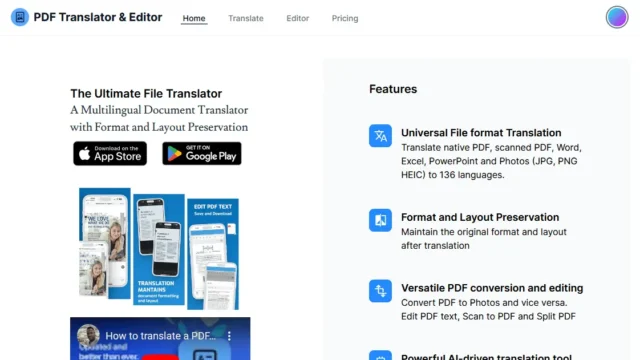
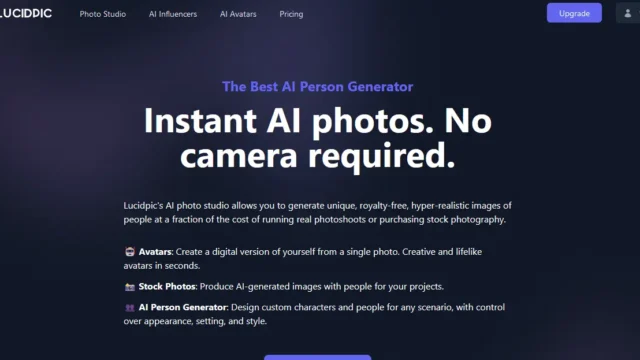
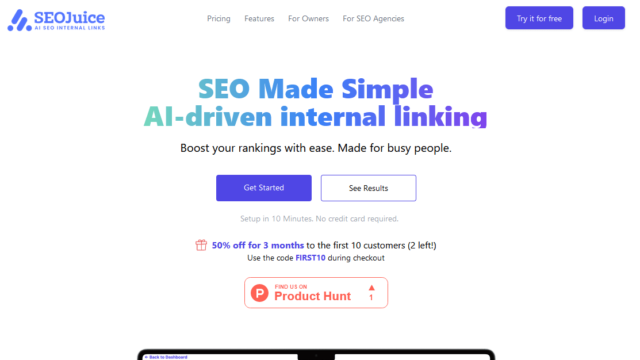
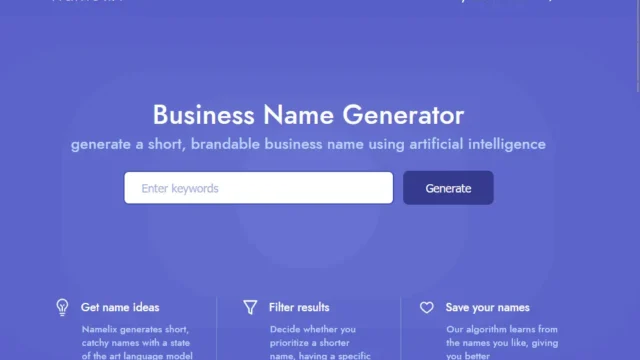
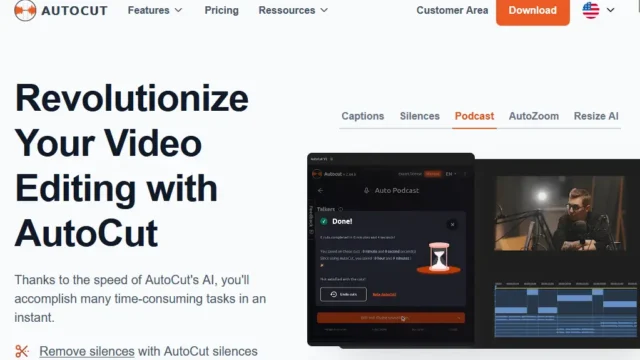
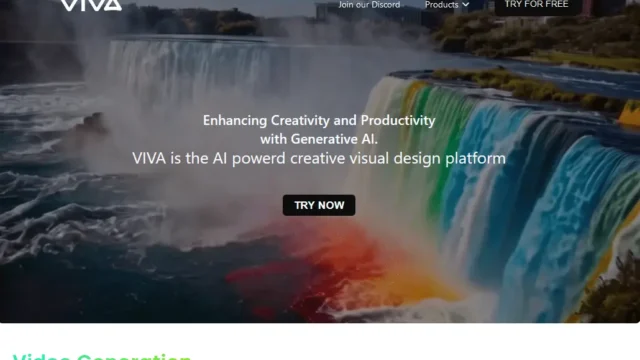

Playground 0 reviews
Write Your ReviewThere are no reviews yet.