Google Docs Ai
Description
What is Google Docs Ai
SMART COMPOSE का उपयोग करके, आप आसानी से और तेजी से दस्तावेज़ बना सकते हैं। यह आर्टिफिशियल इंटेलिजेंस की सहायता से वाक्य या शब्दों को टाइप करते समय आपको वर्तमान गतिविधि के अनुसार सुझाव देता है।
इसके साथ ही, यह आपके द्वारा टाइप किए जा रहे पाठ का विश्लेषण करता है और आपको अधिक महत्वपूर्ण और संबंधित सुझाव देता है।
आप इस सुविधा का Google Docs, Slides, Sheets, और Drawings में उपयोग कर सकते हैं। यह आपको समय की बचत करके और प्रोफेशनल दस्तावेज़ बनाने में मदद करता है।
Features of Google Docs Ai
Variety of suggestions
यह विभिन्न प्रकार के text का सुझाव दे सकता है, जैसे अभिवादन, समापन, परिवर्तन और यहां तक कि पूर्ण वाक्य भी। यह आपकी लेखन शैली और आपके दस्तावेज़ के संदर्भ के अनुकूल होता है।
Increased Writing Speed
यह आपको तेज़ी से टाइप करने में मदद करने के लिए सुझाव देता है, इस फ़ीचर का उपयोग करके, आप अपने विचारों को तेज़ी से प्रकट कर सकते हैं और लेखन की प्रक्रिया को अधिक स्पष्ट और उत्कृष्ट बना सकते हैं।
Languages Support
यह अनेक भाषाओ में कार्य करने सक्षम हैं। जिसके कारण आप इसका उपयोग आसानी से कर सकते हैं।
Personalization
समय के साथ यह आपकी लेखन आदतों से सीखता है और आपकी व्यक्तिगत शैली से बेहतर ढंग से मेल खाने के लिए अपने सुझावों को अपनाता है। और समय के साथ सुझावों की सटीकता और उपयोगिता को बेहतर बनाने में मदद करता है।
User Case of Google Docs Ai
Integrations
यह अन्य Google सुविधाओं जैसे smart replies in comments and the Grammarly add-on के साथ निर्बाध रूप से कार्य करता है।
Customization
आप इसके सुझावों से नियंत्रित कर सकते हैं कि Smart Compose कितना आक्रामक है। आपको मिलने वाली सहायता के स्तर को ठीक करने के लिए “Show full sentences” और “Shortcuts” की प्राथमिकता का भी चयन कर सकते हैं।
Improved Grammar and Clarity
यह आपको व्याकरणिक रूप से सही और स्पष्ट वाक्य लिखने में मदद करता हैं।इस फीचर का उपयोग करके, आप अपने लेखन को अधिक प्रभावी, सुगम, स्पष्ट और आकर्षक बना सकते हैं।
How to Use Google Docs Ai
- Google Docs with Smart Compose का उपयोग करने के लिए Google Docs open करे।
- अब Google Docs में, Tools पर क्लिक करें।
- Preferences चुनें।
- और Smart Compose टैब पर क्लिक करें।
- Show Smart Compose suggestions में स्थित चेक बॉक्स को Tick करें और OK पर क्लिक करें।
- अब आप Google Docs में Smart Compose का उपयोग कर सकते हैं।
Disclaimer: All information has been taken by tools owner websites. Which is publicly available for everyone?
we are just providing information for educational purpose so you can take informed decision.
we (AiAdvanceTools.com) not responsible for any issue or legal concern.
you should visit tool`s website respectively before use them.
Plan & Pricing
Review
Write a ReviewThere are no reviews yet.
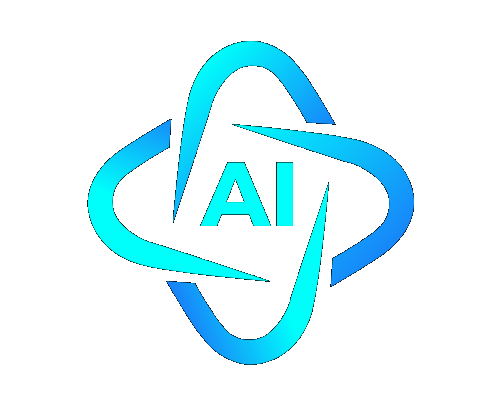
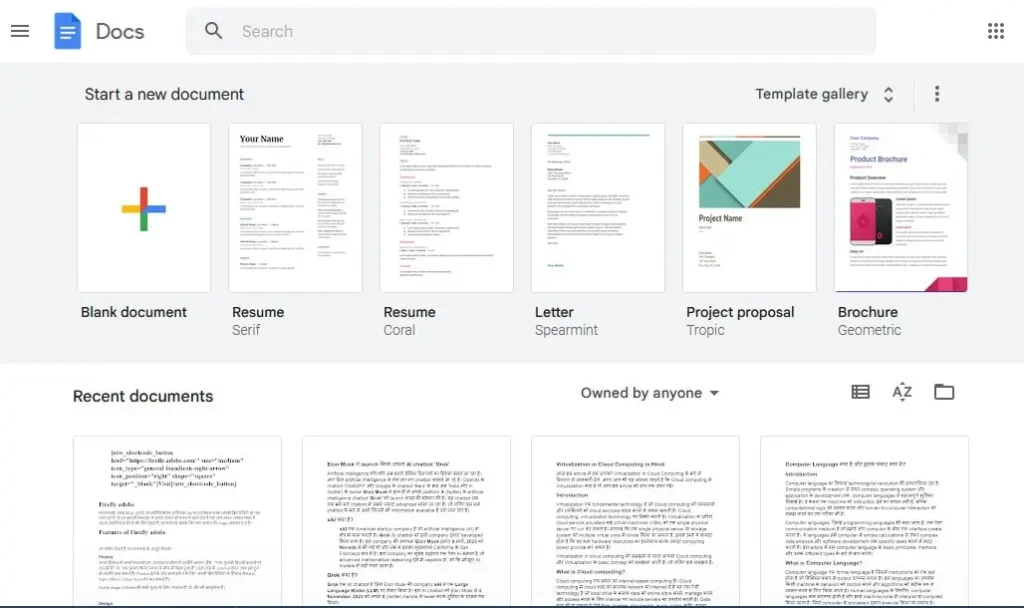
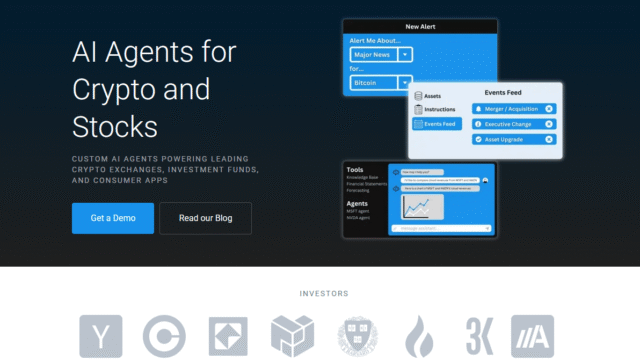
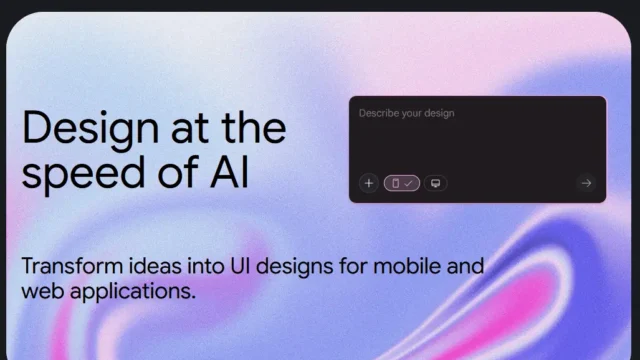

Review
Write a ReviewThere are no reviews yet.