Omniscope
Description
What is Omniscope
विज़्युअलाइज़ेशन (visualization) टूल है। यह एक एकीकृत डेटा प्लेटफ़ॉर्म है जो डेटा एकीकरण, विज़ुअल एक्सप्लोरेशन (visual exploration) और एनालिटिक्स (analytics) क्षमताओं को जोड़ता है।
डेटा खोज और विश्लेषण के लिए एक व्यापक प्लेटफ़ॉर्म प्रदान करता है। इसमें आपको इंटरैक्टिव डैशबोर्ड और रिपोर्ट बनाने के लिए ड्रैग-एंड-ड्रॉप इंटरफ़ेस देखने को मिलता हैं। इस टूल का आसान इंटरफ़ेस होने के कारण आप इसे बहुत ही आसानी से उपयोग कर सकते हैं।
Features of Omniscope
File Support
इस टूल को आप बहुत ही आसानी से उपयोग कर सकते हैं और इसमें आप drag-and-drop या file selection करके भी फाइल को उपलोड कर सकते हैं।
Filter
इस टूल में आपको अनेक Filter फ़िल्टर मिलते हैं, जिसका उपयोग करके आप अपने डेटा को अपने अनुसार व्यवस्थित कर सकते हैं।
Eazy to Use
इस टूल का आसान यूजर इंटरफ़ेस होने के कारण उपयोगकर्ता इसे बहुत ही आसानी से उपयोग कर सकता हैं।
Theme
इस टूल में आपको दो प्रकार के Theme उपलब्ध होते हैं, Light और Dark जिसका आप अपने अनुसार इस्तेमाल कर सकते हैं।
User Case of Omniscope
Template
इस टूल में आपको अनेक प्रकार की बहुत ही आकर्षक टेम्पलेटउपलब्ध होती हैं, इन टेम्पलेटो का उपयोग करके आप अपने कार्य को और भी आकर्षक बना सकते हैं।
Categories
यहां आपको SOCIAL FINANCE और GENERAL Categories उपलब्ध होती हैं, जिनका आप अपने कार्य के अनुसार चयन कर सकते हैं।
Data Connectors
आपका ऑन-प्रिमाइसेस डेटाबेस हो, Google BigQuery या Amazon Redshift जैसे क्लाउड प्लेटफ़ॉर्म, स्प्रेडशीट, या यहां तक कि फ़ाइल सिस्टम, omniscope आपके डेटा को आसानी से ग्रहण (ingest) और एकीकृत (integrate) कर सकता है।
How to Use Omniscope
- सबसे पहले आपको अपने browser में “visokio omniscope” search करना है।
- फिर इसकी official website ‘https://visokio.com’ पर ईमेल की सहायता से sign up करें।
- इसे आप डाउनलोड कर सकते हैं, या आप इसे cloud की सहायता से बिना डाउनलोड के भी उपयोग कर सकते हैं।
- cloud पर omniscope का इस्तेमाल करने के लिए GET START पर click करे।
- अब रिपोर्ट बनाने के लिए फाइल को अपलोड करें।
- फिर अपनी कार्य के अनुसार Categorie का चयन करें।
- और पसंदीदा टेम्पलेट का चयन करें।
- अब आप आकर्षक ग्राफ (graphs), चार्ट (charts) एवं आधुनिक विज़्युअलाइज़ेशन (visualization) की सहायता से अपनी रिपोर्ट तैयार करें।
- रिपोर्ट Complet होने के बाद इसे डाउनलोड करें।
Package
| Business – Viewers |
| £34.80 /user per month |
| Access reports, explore the data and interact with visualisations,
export, print and share findings with other users. |
| Business – Editors |
| £106.80 /user per month |
| Everything in Pro and:
Share reports with your Viewers Integrate custom Python / R blocks and JS dataviz Configure Live SQL DB connections and reports Shared or Named seats |
| Scheduler & Automation API add-on |
| £774 /user per month |
| Scheduler App to setup and automate Omniscope data model execution,
report production/refresh, batch publishing tasks, event-driven triggers. API to edit projects, configurations and parameters, automate creation of projects, trigger execution of tasks. |
Disclaimer: All information has been taken by tools owner websites. Which is publicly available for everyone?
we are just providing information for educational purpose so you can take informed decision.
we (AiAdvanceTools.com) not responsible for any issue or legal concern.
you should visit tool`s website respectively before use them.
Plan & Pricing
Review
Write a ReviewThere are no reviews yet.
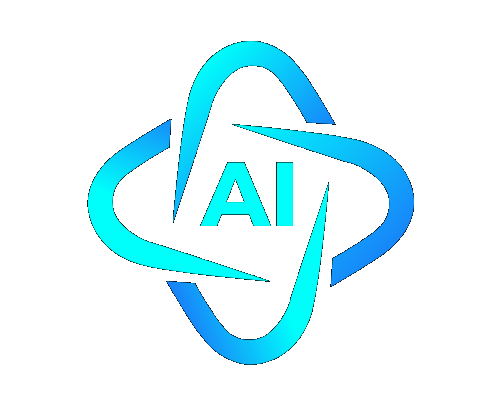
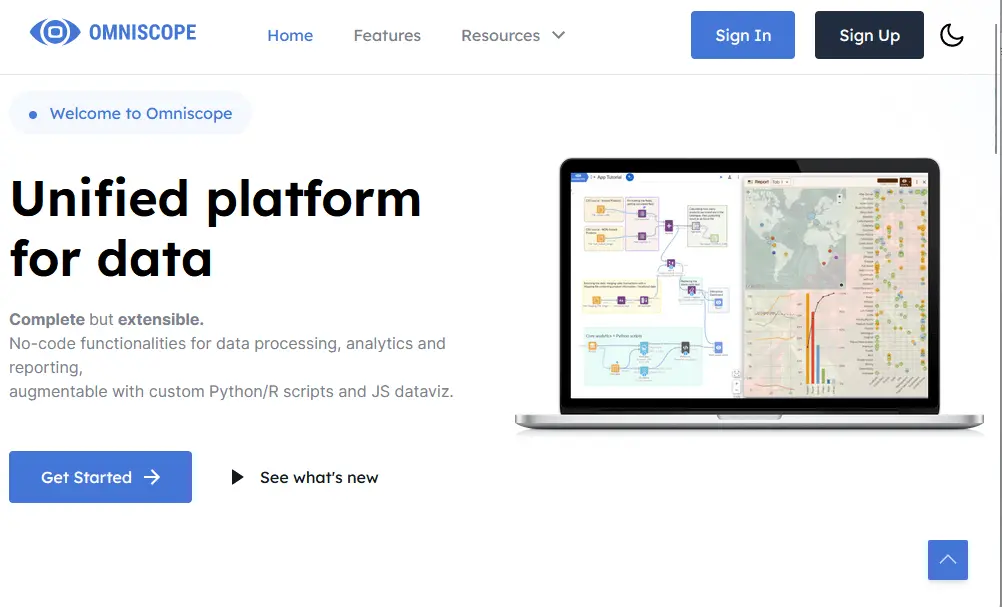
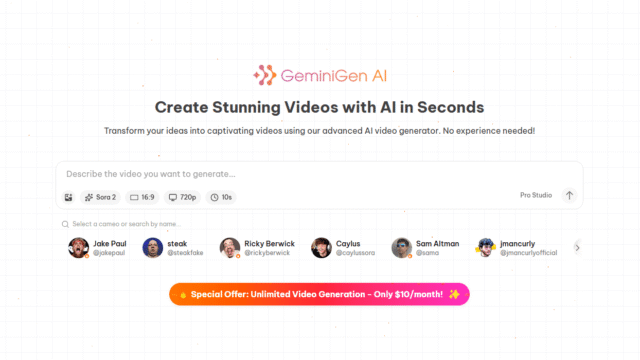
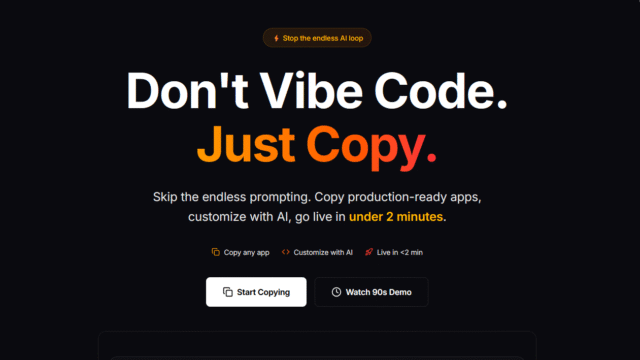
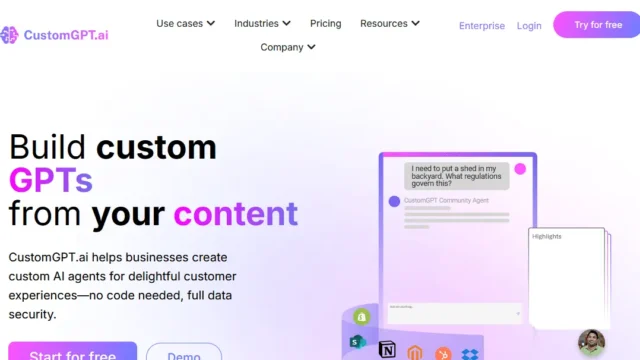
Review
Write a ReviewThere are no reviews yet.